React is a powerful JavaScript library that has revolutionized the way developers build web applications. With its ability to create reusable UI components, improve performance with a virtual DOM, and ensure consistency with a one-way data flow, React has become a go-to choice for many developers. In this article, we will explore five ways in which React can improve your web development process, from saving time and effort to making your application easier to maintain and scale. Whether you are new to web development or an experienced developer, React has something to offer that can help you build better applications more efficiently.
Introduction to React
React is a JavaScript library for building user interfaces that was developed by Facebook in 2011. It has since become one of the most popular libraries for building web applications, and is used by companies such as Netflix, Airbnb, and Uber.
React has been used to develop many successful MVPs, including:
Airbnb: The popular vacation rental website was developed using React, and has since become one of the most successful startups in the world.
Dropbox: The cloud storage service used React to develop its MVP, which helped it to grow quickly and become a household name.
Asana: The project management tool used React to create its MVP, which has since become popular with teams and businesses around the world.
Uber: The ride-sharing service used React to develop its MVP, which has revolutionized the transportation industry and made it one of the most valuable companies in the world.
These MVPs demonstrate the power and versatility of React, and show how it can be used to create successful and scalable web applications.
Here are 5 ways in which React can improve your web development process:
Reusable Components
One of the key features of React is its ability to create reusable components. These components can be used across your entire application, making it easier to maintain and scale.
Here is an example of a reusable button component in React:
import React from 'react';
const Button = (props) => {
return (
<button>{props.children}</button>
);
};
export default Button;
This button component can then be used in any other component in your application like this:
import Button from './Button';
const App = () => {
return (
<Button>Click me!</Button>
);
};
By using reusable components, you can save a lot of time and effort in the development process. It also helps to ensure that your application is consistent and easy to maintain.
Reusable components can also accept props, which are arguments that can be passed to the component. These props allow you to customize the component's behavior and appearance. For example, you might have a button component that accepts a type prop to determine whether it is a primary or secondary button:
import React from 'react';
const Button = (props) => {
return (
<button className={`btn btn-${props.type}`}>{props.children}</button>
);
};
export default Button;
This button component could then be used like this:
import Button from './Button';
const App = () => {
return (
<div>
<Button type="primary">Primary button</Button>
<Button type="secondary">Secondary button</Button>
</div>
);
};
Using reusable components can greatly improve your development process by saving time and effort, ensuring consistency, and making it easier to maintain and scale your application.
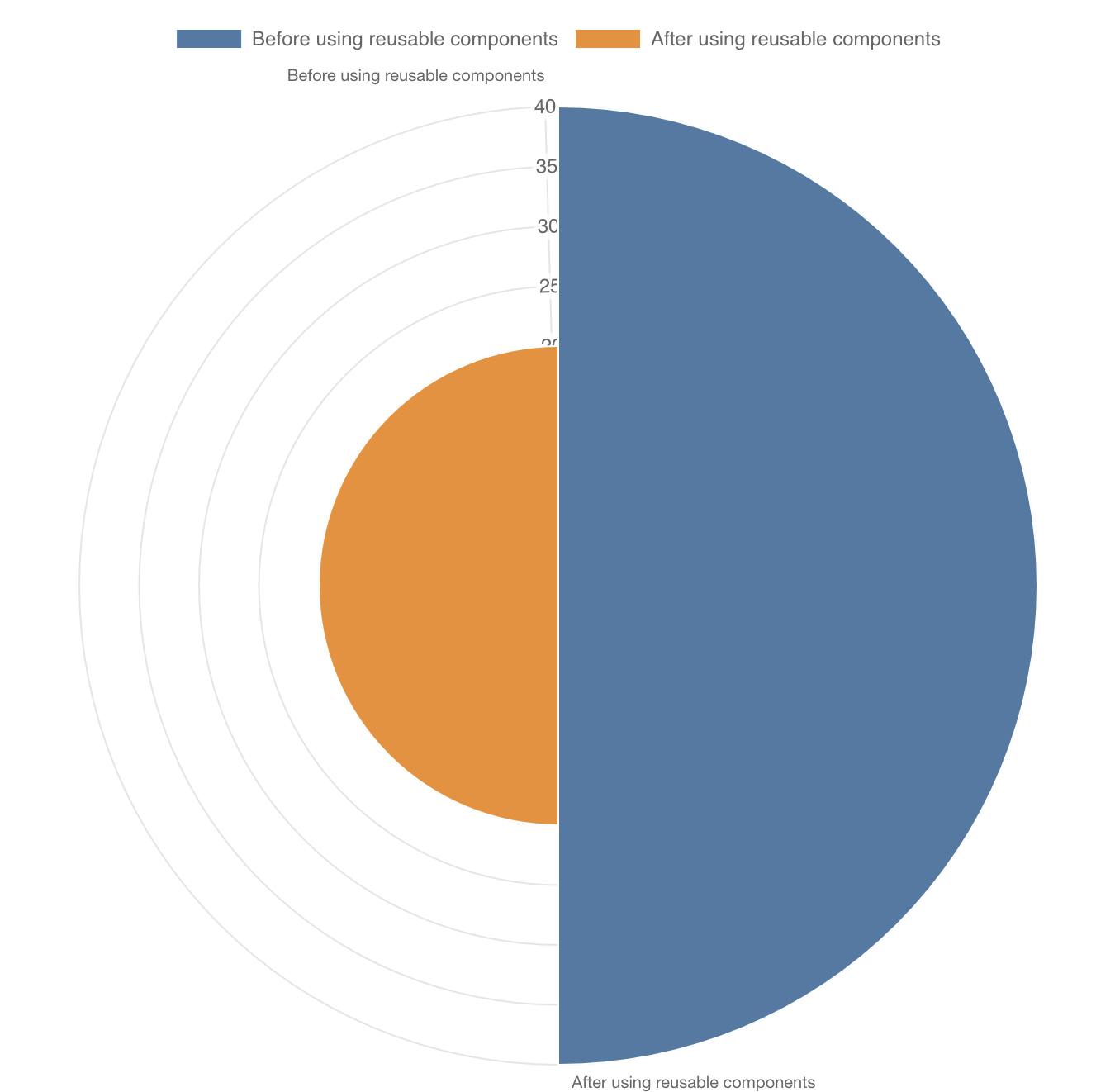
As you can see, it's possible to have up to x2 speed of development, when reusing components
Improved Performance with a Virtual DOM
One of the key benefits of React is its virtual DOM, which is a lightweight in-memory representation of the actual DOM. When a developer makes changes to a React application, the virtual DOM is updated instead of the actual DOM. This can improve the performance of the application, as it reduces the number of DOM manipulations that need to be made.
The virtual DOM works by comparing the previous version of the virtual DOM with the new version, and then only making the necessary changes to the actual DOM. This can greatly improve the performance of your application, especially if you have a lot of dynamic content or if your application is being used on a device with limited resources.
Here is an example of how the virtual DOM works in React:
import React from 'react';
import {render} from 'react-dom';
const App = () => {
const [count, setCount] = useState(0);
return (
<div>
<h1>{count}</h1>
<button onClick={() => setCount(count + 1)}>Increment</button>
</div>
);
};
render(<App/>, document.getElementById('root'));
In this example, the count state variable is being displayed in an h1 element, and there is a button that, when clicked, increments the count. Every time the count state variable is updated, the virtual DOM is updated with the new value. The virtual DOM then compares the previous version with the new version, and only updates the actual DOM with the changes that are necessary.
Using the virtual DOM can greatly improve the performance of your application, and make it more responsive and user-friendly.
Consistency with One-Way Data Flow
One of the key principles of React is its one-way data flow, also known as unidirectional data flow. This means that data flows in a single direction through your application, from the parent component down to the child components.
One-way data flow can help to improve the consistency and predictability of your application, and make it easier to maintain and debug. It can also help to prevent potential issues that can arise with two-way data binding, such as changes to the data not being properly reflected in the UI.
Here is an example of how one-way data flow works in React:
import React from 'react';
class App extends React.Component {
constructor(props) {
super(props);
this.state = {
count: 0
};
}
handleClick() {
this.setState({count: this.state.count + 1});
}
render() {
return (
<div>
<button onClick={() => this.handleClick()}>Click me</button>
<p>{this.state.count}</p>
</div>
);
}
}
export default App;
In this example, we have a simple React component that has a state variable called count, which is initialized to 0. When the button is clicked, the handleClick function is called, which increments the count state variable by 1. The count state variable is then displayed in the p element.
Note that we are using the setState function to update the count state variable. This function is provided by React and is the only way to update the state in a React component. This ensures that the data flow is one-way, making it easier to understand how the component is updating and rendering.
One-way data flow is a key feature of React that helps to improve the consistency and predictability of your application. By following a one-way data flow, you can reduce the risk of potential issues that can arise with two-way data binding.
In addition to improving consistency and predictability, one-way data flow also makes it easier to debug your application. When you know exactly how data is flowing through your application, it is easier to identify and fix any issues that may arise.
Intuitive API and Developer Tools
One of the reasons why React has become so popular is its simple, intuitive API. This makes it easy for developers to learn and use, even if they are new to web development. In addition, there are many developer tools available for React that can help improve your development process.
React Developer Tools
React Developer Tools is a Chrome extension that allows you to inspect the components in your React application. This can be useful for debugging and understanding how your application is structured.
Create React App
Create React App is a tool that makes it easy to create a new React application. It sets up a development environment with all the dependencies and configuration you need, so you can focus on writing code.
Next.js
Next.js is a framework for building server-rendered React applications. It allows you to easily set up a project with automatic code splitting, optimized performance, and server-side rendering.
Gatsby
Gatsby is a framework for building static websites using React. It allows you to create fast, secure, and SEO-friendly websites that are easy to maintain and scale.
These are just a few examples of the tools and resources available for React developers. With such a strong community and ecosystem, it's easy to find support and resources to help improve your development process.
Summary
In conclusion, React is a powerful JavaScript library that can greatly improve your web development process. Its ability to create reusable components, improve performance with a virtual DOM, and ensure consistency with one-way data flow makes it a valuable tool for developers. In addition, its intuitive API and wide range of developer tools make it easy to learn and use. If you're looking to improve your web development skills or build better applications more efficiently, consider giving React a try.
For more, contact Cloudflex today
